Program to strip EXIF data from images
I record the GPS locations of my pictures but for privacy and other reasons I would like to strip the EXIF data before I upload them online.
Looking for a program that,
- Will process multiple images at once.
- Free.
- Must work on Windows and would be nice if it worked on Linux too.
2 answers
It's available as a standalone application for Windows, and in package distributions for Linux. You can remove all EXIF data from a JPEG with
exiftool -all= path/to/file.jpg
or you can be more fine-grained in the tags you choose to remove.
The option -ext jpg will cause it to process all .jpg files in the current directory, and you can combine that with -r for recursive processing.
(It also has some clever features around replacing tags with values taken from a config file, which I use for setting lens information on photos taken with my non-electronic lenses).
0 comment threads
Instead of "stripping" EXIF data, think of it as making a copy that doesn't include it.
My various image manipulation programs do that by default when writing JPG output files. This may have changed, but it used to be that JPG files didn't have provisions for meta-data, and I haven't updated the JPG writing software for a long time.
The image files that come directly from a camera are usually TIFF or some proprietary variant of that. Those can have many different types of meta-data, in addition to arbitrary comments. Since you're going to post-process these files anyway to create the final pictures you show others, just make sure to export those with no meta-data. You also often want to shrink the resolution from the raw camera images.
My image_copy, image_resize, image_filter programs and others can be used to create JPG copies with no meta-data. Since they are command line programs, they can be easily run from scripts.
Go to http://www.embedinc.com/pic/dload.htm and install the Full Runtime release. All my image manipulation programs are included in that release. Follow the cookie crumbs on that page to find the documentation, and directions on how to get the source code and re-build them if you're so inclined. All the source is open and available on GitHub.



















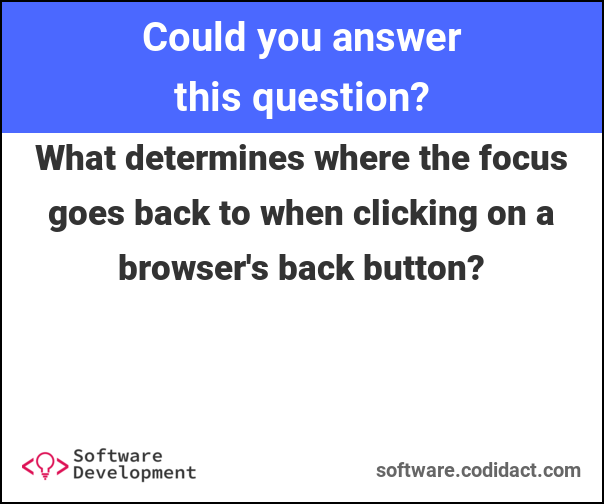

0 comment threads